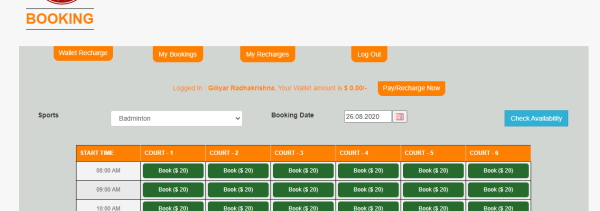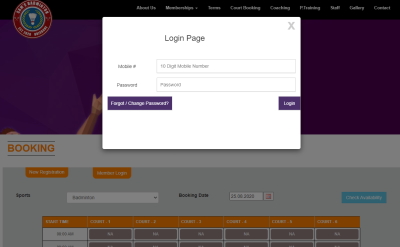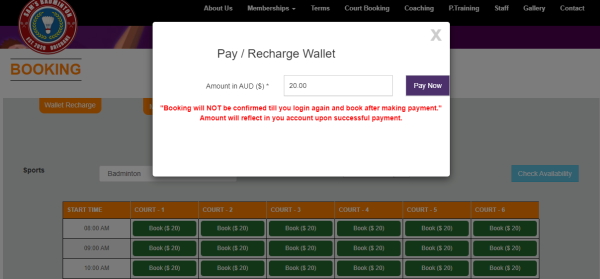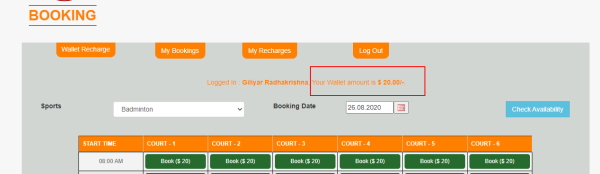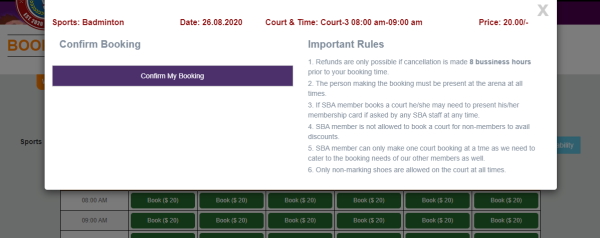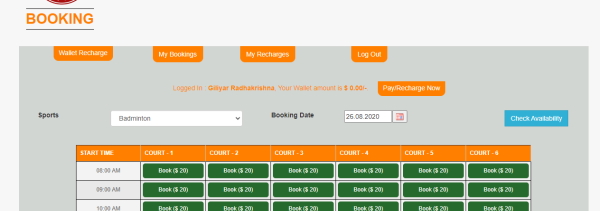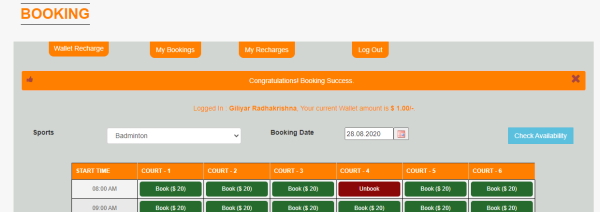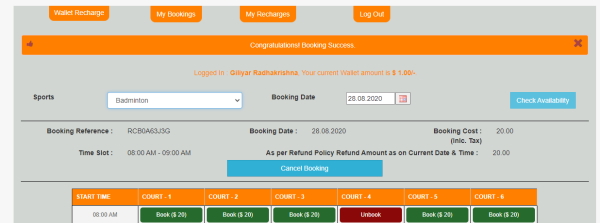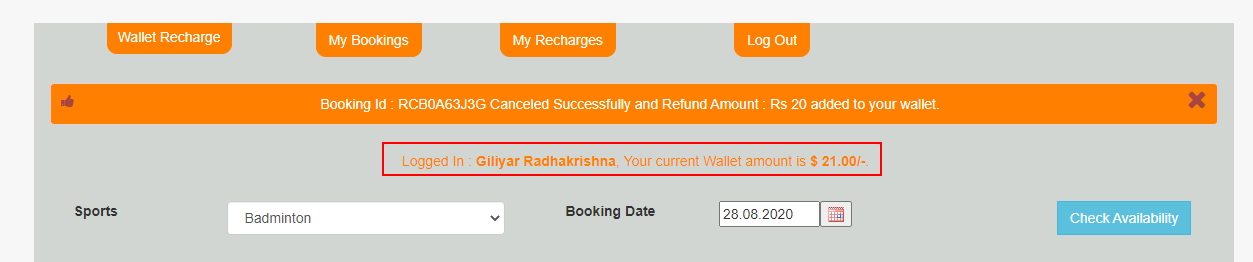Online Booking and Cancellation Instructions
Online Court Booking Instructions |
||
|
|
||
1 |
Login to your account. For New user, you need to register and then login |
|
|
|
||
2 |
Select the Court and click on Pay Now. You will be taken to the payment gateway for making the payment – Kindly Note Booking will not be confirmed at this stage. You will need to login again and book the court after making the payment. |
|
|
|
||
3 |
You will see the paid amount in your wallet which can be used now for booking the court |
|
|
|
||
4 |
Now you can Book the same court and the same will be confirmed |
|
|
|
||
5 |
Upon confirmation, it will show in "my bookings" tab |
|
Online Court Cancellation Instructions |
||
|
|
||
1 |
Login to your account. |
|
|
|
||
2 |
Under My Booking Tab, you will see all upcoming bookings. Go to that date in the calendar |
|
|
|
||
3 |
You will see a unlock button against the booking if you are entitled to cancel. Click on that. |
|
|
|
||
4 |
You will see cancel booking tab |
|
|
|
||
5 |
Upon Cancellation confirmation, you will see your wallet get the amount credited. You can use this wallet money for future bookings |
|